Admin Area is the name of the administrative area on a WordPress website. By default, it can be accessed by visiting the directory wp-admin in your preffered web browser. Below you can see an example of how to access administrative area for your site: http://www.yoursite.com/wp-admin/
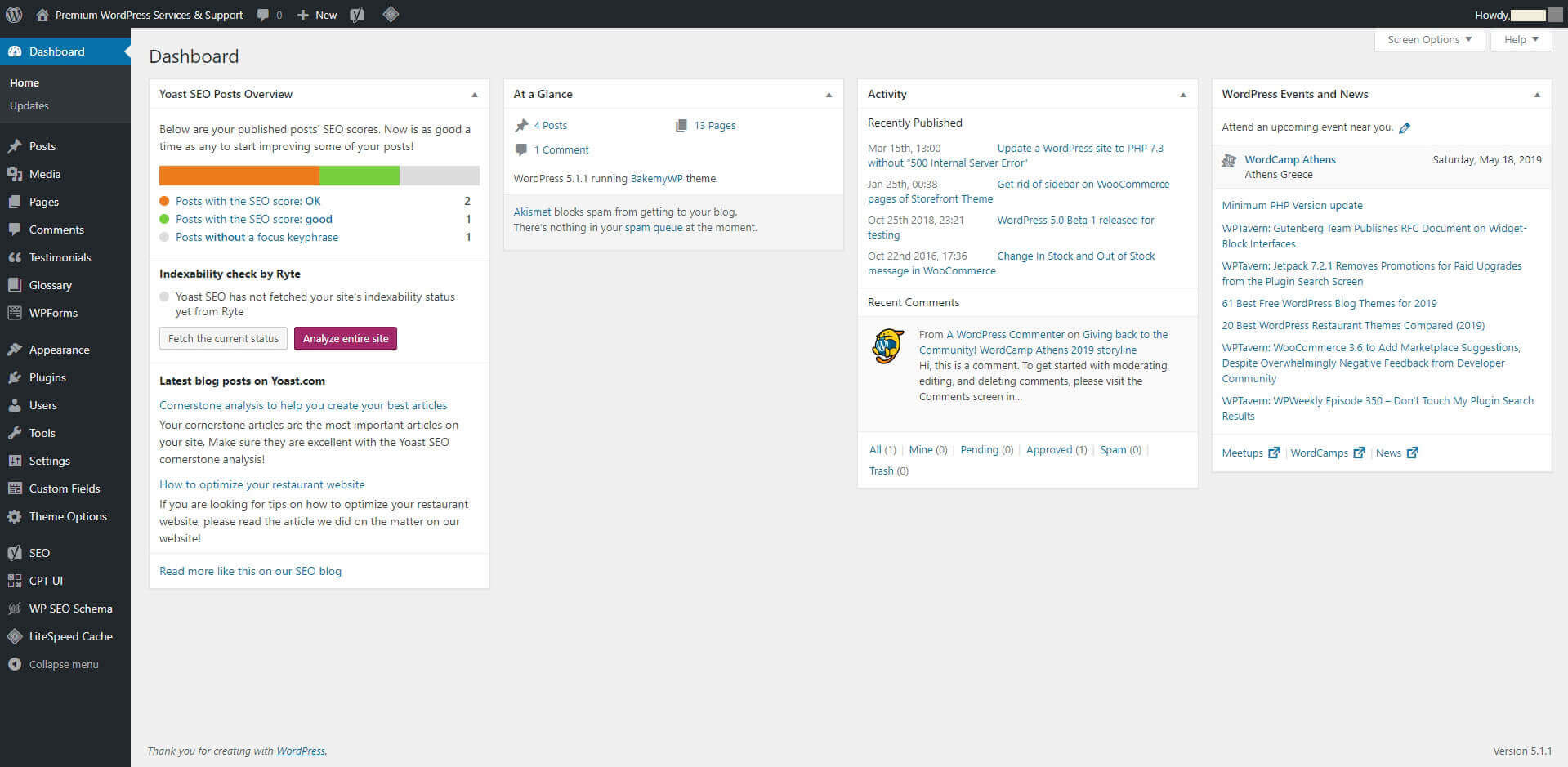
Once entering the Admin Area an administrator has full access to all options within the WordPress dashboard. Users with different roles such as editor, contributor, or author have limited access to the admin area. Some users such as users with the subscriber role only have access to their profile page inside the admin area.
Admin Area & Admin Bar
In the top of dashboard screen is the Admin Bar. It has shortcuts for many sub-sections. On the left side is the main navigation that provides access to most of the WordPress management tools. Each major section typically comes with a sub-menu that can fly out and expand to show extra options.
The area in the middle of the screen is called the work area. This is where you can write, edit, and delete posts as well as adjust settings. At the bottom of each administration page is the footer. The footer contains links to WordPress and the version of WordPress that you currently have installed.