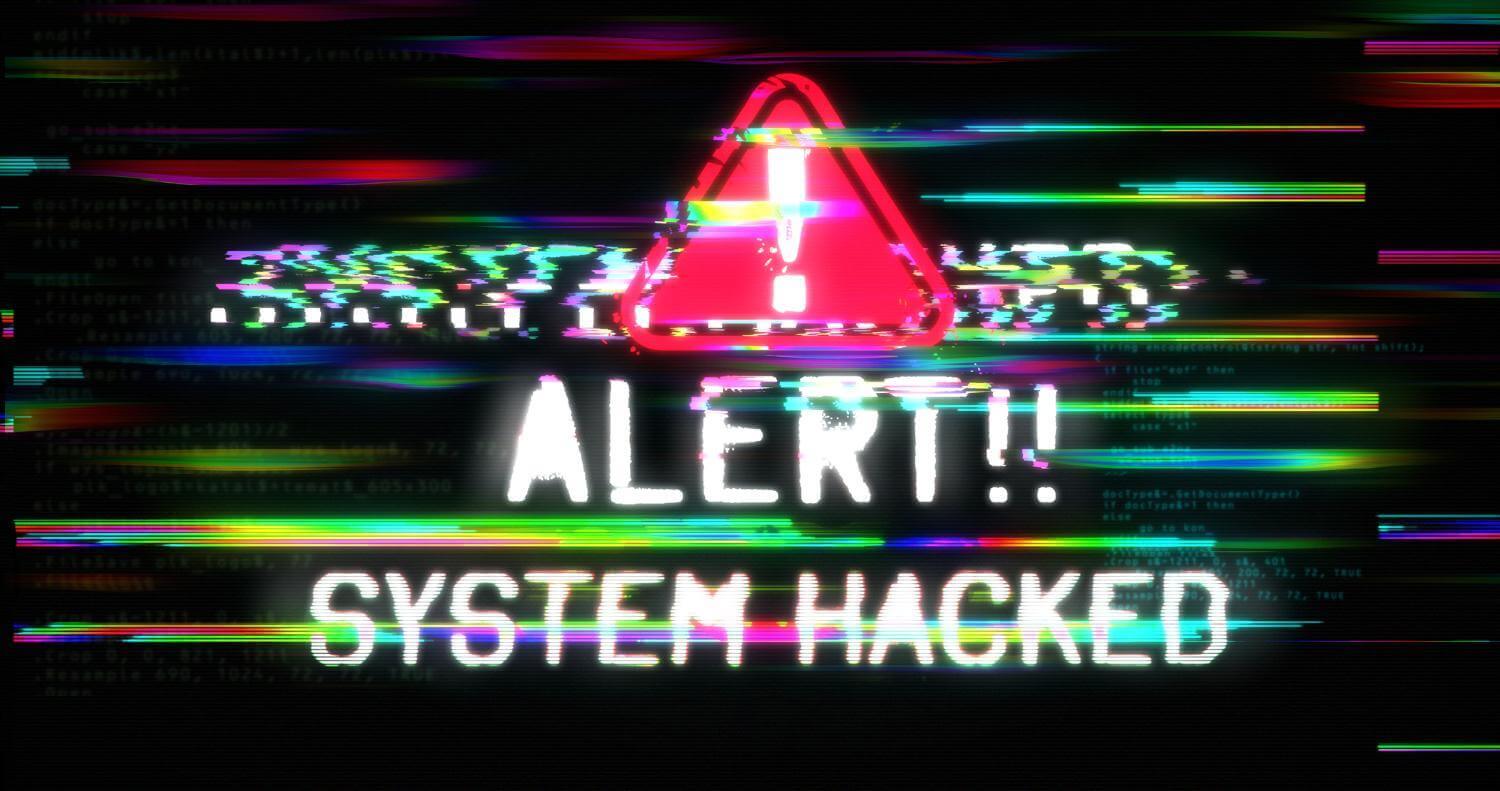Recommended steps for creating an account to Cloudflare
First go to your preffered search engine and search for Cloudflare. In the right upper corner look for the keyword Sign Up and click it.
Please enter your email and a strong password. After please go to your email address and search for the last email from Cloudflare in order to verify your account. Once your account is verified you can optionally add a domain name or you can go to the central menu of your account under the Manage Account option and under the Invite Members option add the email address of your partner.
Your partner now is allowed to use its API Key in your domain names and do changes to the DNS records or updating the SSL certificate for your site.