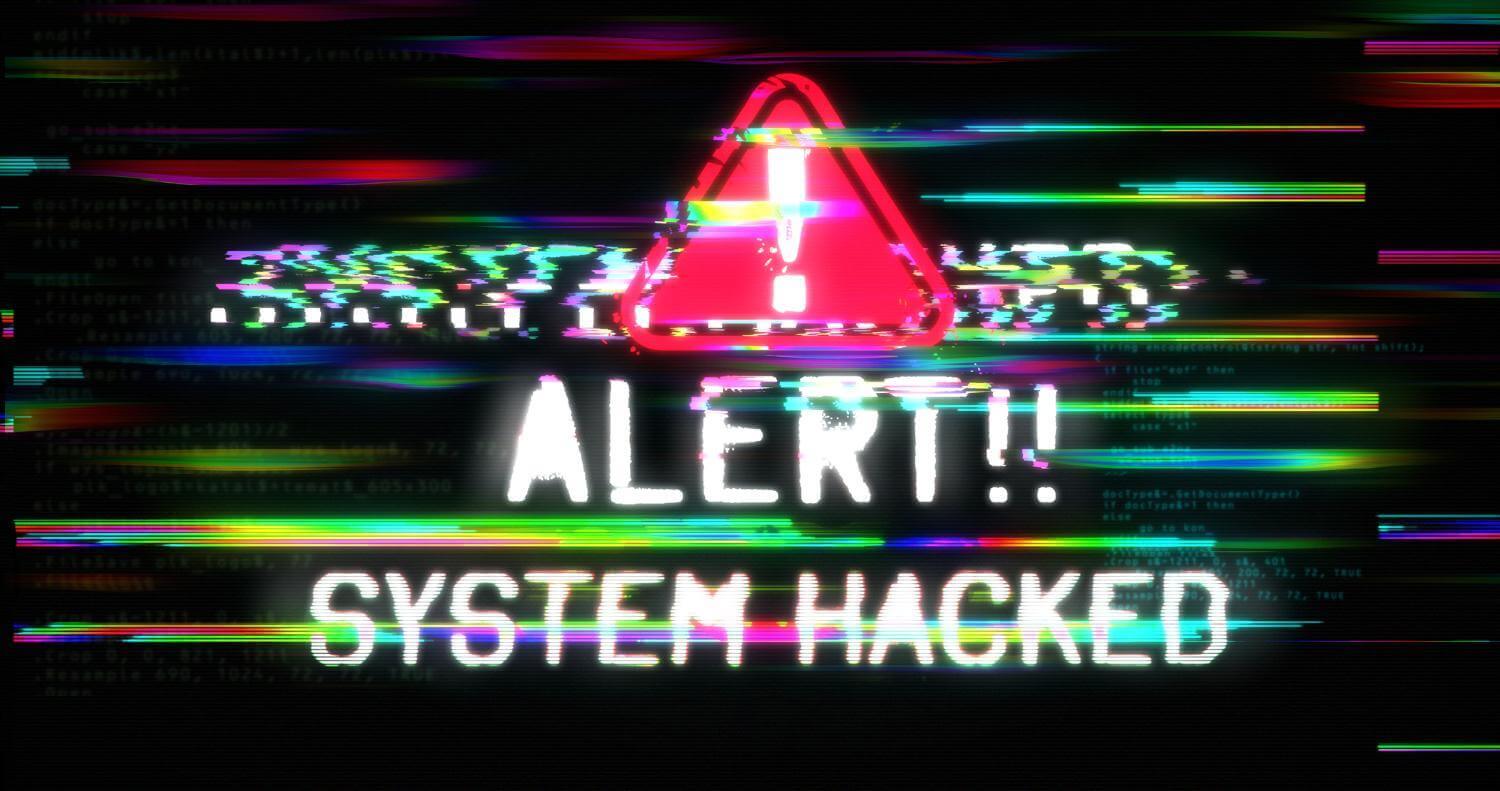If you’re running a restaurant or a food-related website on WordPress, you need a reliable plugin that can help you manage your online orders and menu items. WooFood is a popular plugin that claims to offer a complete solution for online food ordering. In this review, we’ll take a closer look at WooFood’s features, functionality, and user-friendliness.
Installation and Setup
Installing WooFood is simple and straightforward. You can download the plugin from the WordPress repository, or you can install it directly from the WordPress dashboard. Once you activate the plugin, you’ll be taken through a setup wizard that guides you through the process of setting up your menu, pricing, and delivery options.
WooFood’s setup wizard is easy to use and intuitive, and it does a good job of guiding you through the process of configuring the plugin. It’s worth noting that WooFood is a paid plugin, and you’ll need to purchase a license to unlock all of its features.
User Interface
The WooFood user interface is clean and modern, and it’s easy to navigate. The plugin integrates with the WordPress dashboard, and you can access all of its features from the main menu. The dashboard provides an overview of your online orders, and you can manage your menu items and pricing from the same interface.
One of the things that sets WooFood apart from other food ordering plugins is its customizability. You can customize the look and feel of your online ordering page to match your website’s branding, and you can add custom fields to your order form to collect additional information from your customers.
Features
WooFood offers a wide range of features that make it a comprehensive solution for online food ordering. Here are some of its most notable features:
Customizable menus: You can create custom menus for your restaurant or food-related website, and you can add images, descriptions, and pricing for each item.
Flexible pricing options: You can set different prices for different menu items, and you can offer discounts for bulk orders or for specific items.
Multiple payment options: WooFood supports a variety of payment options, including PayPal, Stripe, and credit cards.
Delivery and pickup options: You can offer delivery and pickup options for your customers, and you can set delivery fees based on the distance from your restaurant.
Customizable order form: You can customize the order form to collect additional information from your customers, such as special requests or dietary restrictions.
Order management: You can manage your online orders from the WordPress dashboard, and you can view order details, update order status, and send email notifications to your customers.
Reporting and analytics: WooFood provides detailed reports and analytics on your online orders, including sales data, order volume, and customer feedback.
Overall, WooFood offers a comprehensive set of features that make it a solid choice for anyone looking to add online food ordering to their WordPress website.
Pricing
As mentioned earlier, WooFood is a paid plugin, and its pricing depends on the number of websites you want to use it on. The pricing starts at $199 for a single website license and goes up to $4999 for unlimited website licenses. There’s also no lifetime license option.
While WooFood’s pricing may seem steep compared to other food ordering plugins, it’s important to consider the plugin’s comprehensive feature set and customizability. If you’re looking for a reliable plugin that offers a complete solution for online food ordering, WooFood is definitely worth considering.
Customer Support
WooFood offers customer support via email, and the response times are generally fast. The plugin’s documentation is comprehensive and well-organized, and it provides step-by-step instructions for setting up and configuring the plugin. There’s also a knowledge base that covers common issues