Storefront is a nice starter WooCommerce theme. It is something like the Underscore_s but for the WooCommerce. This could be the base to build a beautiful e-shop. If you are using the Storefront Theme on your eCommerce site, you noticed maybe that your shop page and all other WooCommerce pages such as product page, category archive, etc. always have a sidebar.
Unfortunately, you can’t find any option in the dashboard to remove it. Unless you use the Storefront extension Storefront WooCommerce Customizer.

But there’s also another way to remove it
If you are into coding, you can unhook some Storefront actions to remove the sidebar on all WooCommerce pages or only some of them, and with a bit of CSS you can increase the size of the main container.
In WooCommerce Theme Storefront remove sidebar
Open your functions.php file in wp-content/themes/your-child-theme-name/ and add this code at the end of it:
[prism url=”https://gist.githubusercontent.com/ifrountas/27218c261daaa8987c7d958f3dabc48a/raw” language=”php”]
Now, open your child theme’s style.css in the same location and add this code:
[prism url=”https://gist.githubusercontent.com/ifrountas/9a360961edf04febf27a9d1d3315e028/raw” language=”css”]
Now you can see that all your WooCommerce pages won’t have a sidebar anymore.
WooCommerce Theme Storefront remove sidebar for some pages
If you wish instead to remove it only from some pages, like only on product pages, you can change the condition on line 3 in the first PHP snippet and use a different WooCommerce conditional tag.

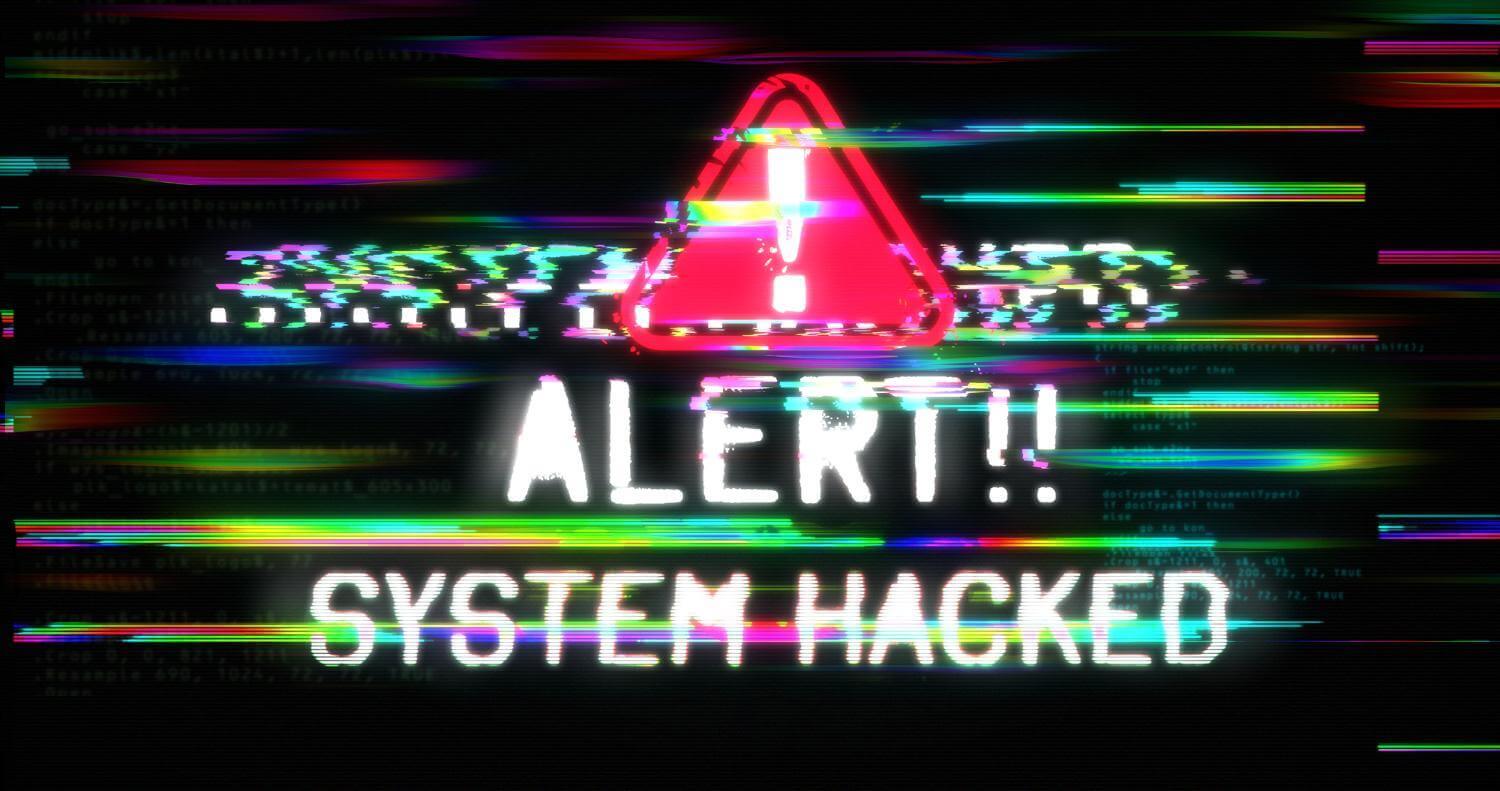


Thanks a lot for sharing this tutorial about how to remove the sidebar in woocommerce Storefront.
Thanks! We really appreciate your comment 🙂
Hi dear
I have tow site with same theme(storefront child theme), in one width of main side 100 in tow don’t.
https://atropat-co.ir
Https:// atropatfiber.ir
how to make only single product page without sidebar but category pages with side bar?
use is_product()
great, i’ve been pasting your code to my snippet.
my question, does this practice will increase (a bit) time of speed load ? especially on mobile because it like straightly fill the screen of device. no more load the content in the sidebar.
i guess so, since the page will don’t need to load some DOM and stylesheet of the sidebar.
if not, how to make this practice help us increasing the page load
What does the add_action line in the above code do?
Hi Alan,
You can read more for the
get_headeraction under the WordPress resources. If you need anything else just let us know!Thanks a lot, this helped me reach what I wanted